Create a model
Step 1Anchor
From the sidebar, navigate to the Schema editor.
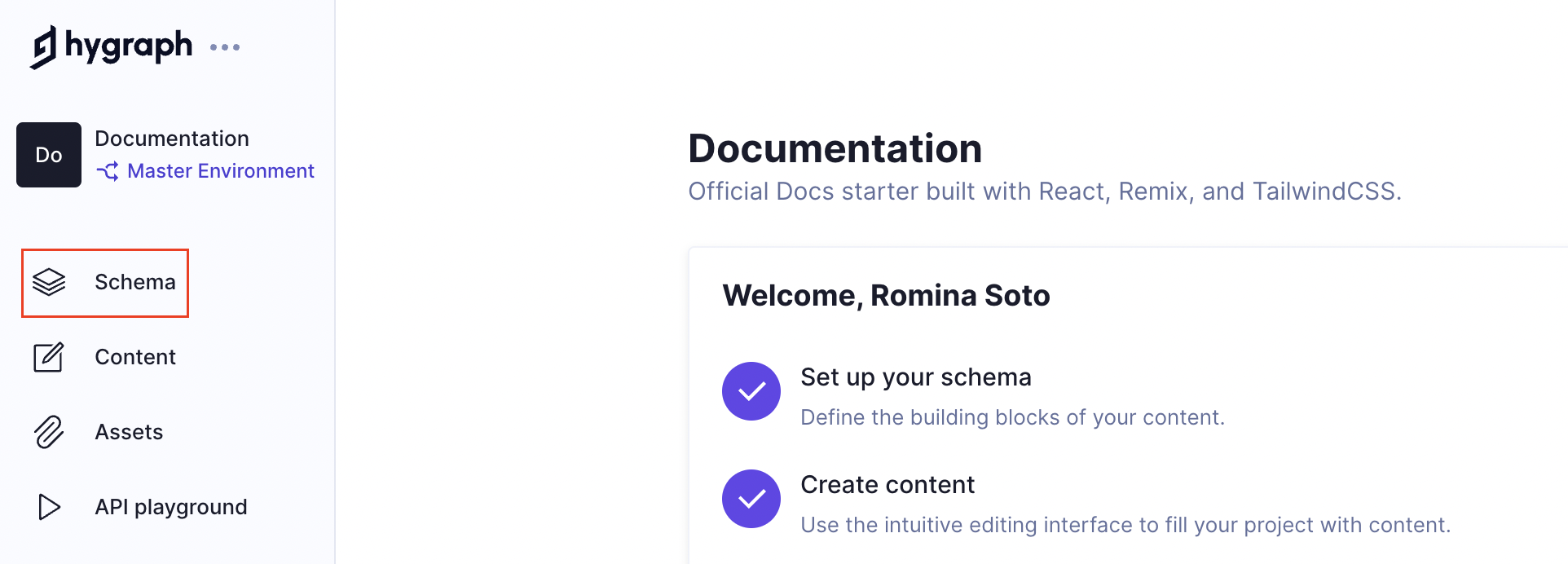
Step 2Anchor
Using the + Add button, create a new Model called Product, keeping the default suggested valuesffor API ID and Plural API ID.
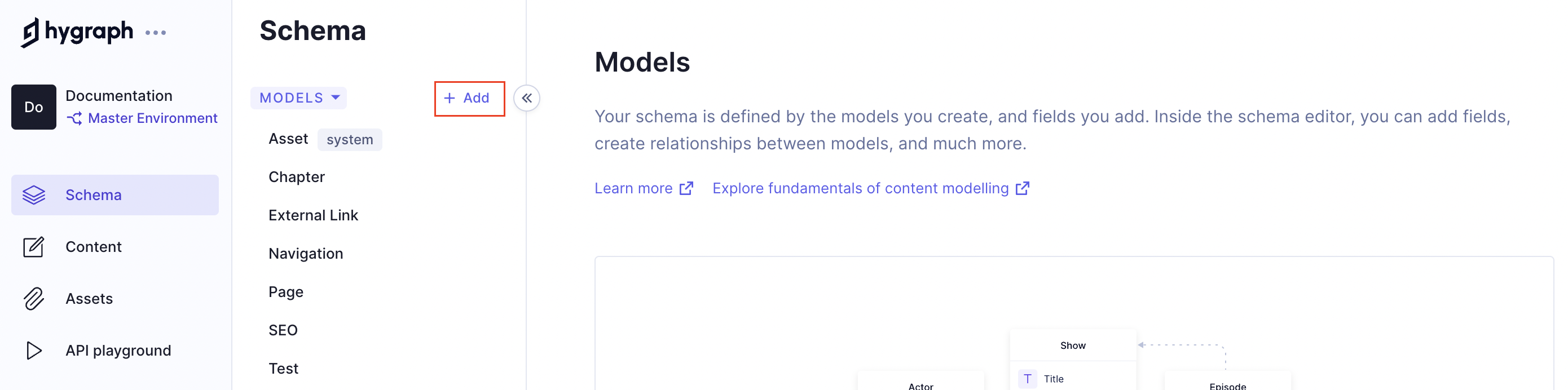
You can optionally set a Description that will show for content editors inside the app, and within the GraphQL API schema.
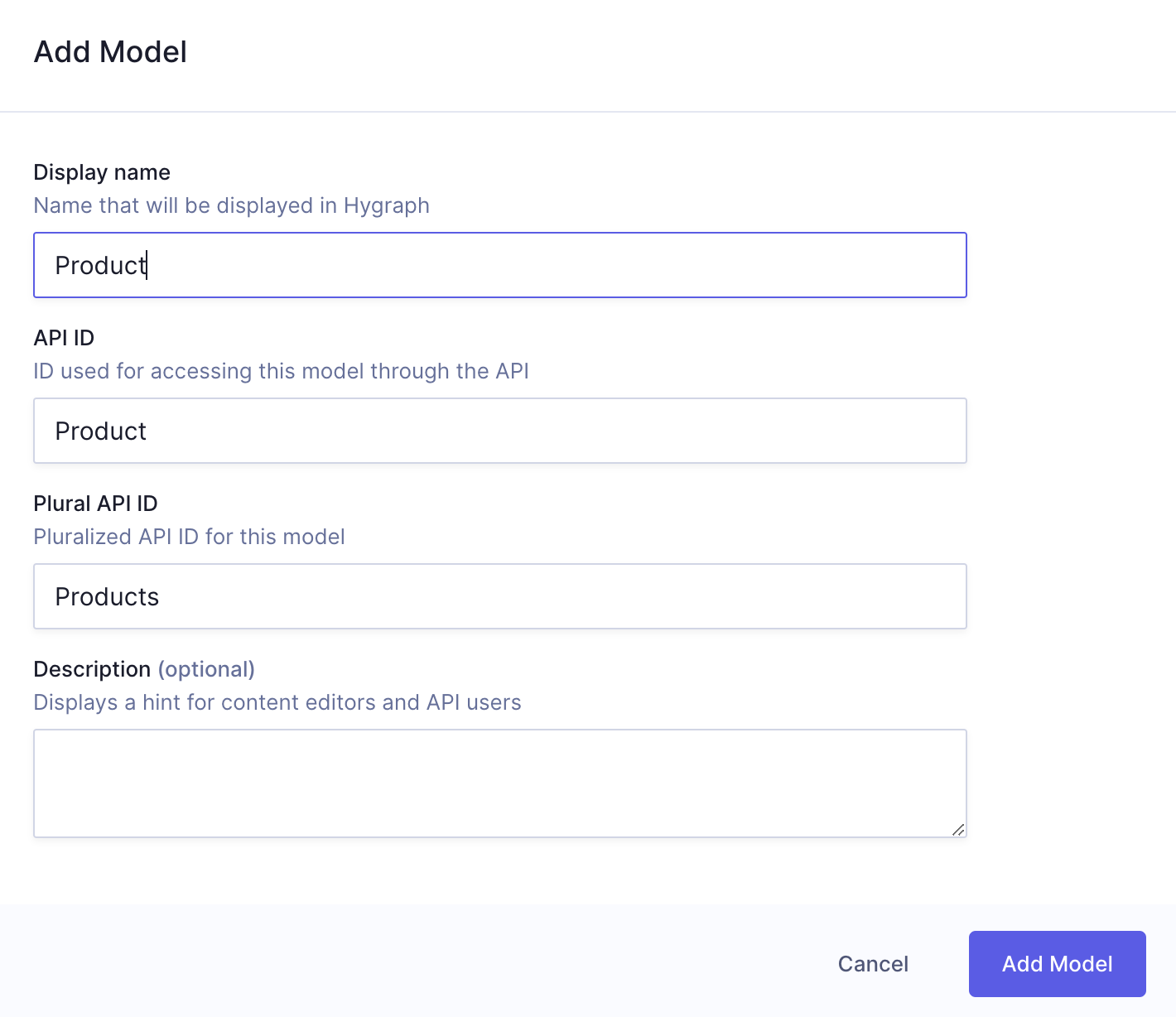
Yay! We now have a Product model within our GraphQL schema. This is often thought of as a database "table" or "collection" in NoSQL.