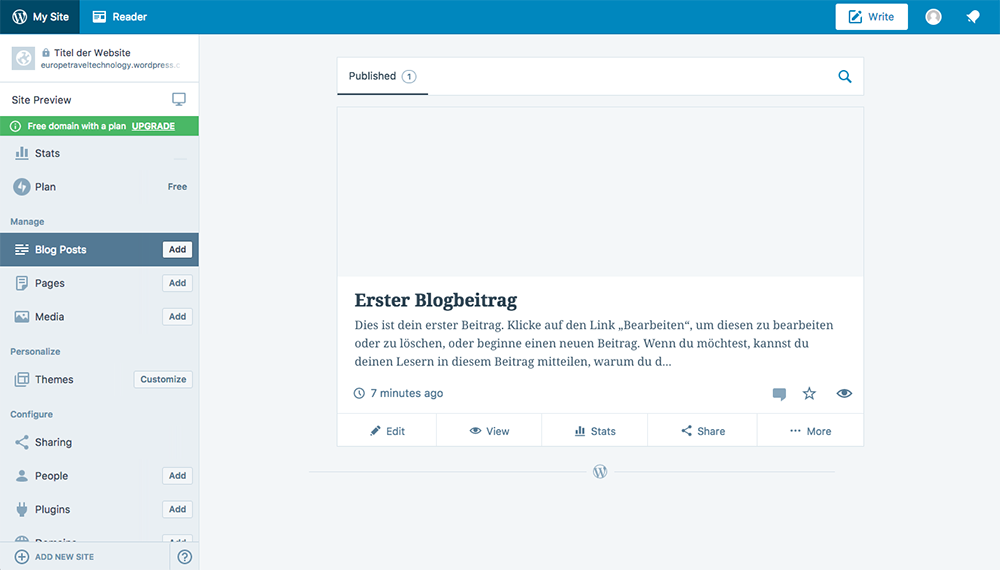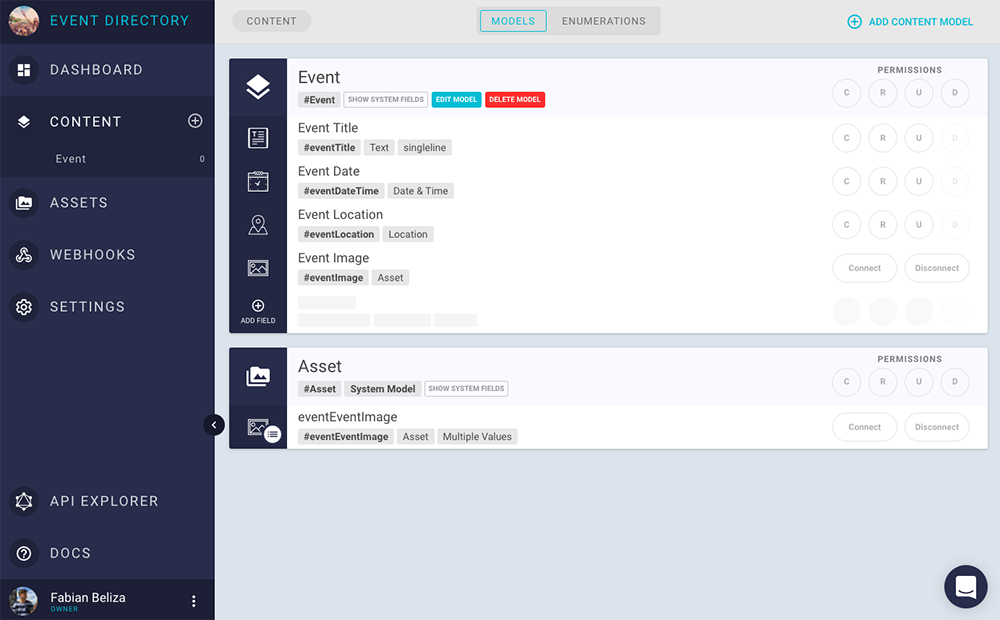Hygraph vs. WordPress - A Comparison
Using Wordpress for your production site can be quite a challenge. The more plugins you integrate, the less maintainable your code gets. The content editing is kind of clunky and feels just unnatural. Hacky code becomes your daily business.
Using Wordpress for your production site can be quite a challenge. The more plugins you integrate, the less maintainable your code gets. The content editing is kind of clunky and feels just unnatural. Hacky code becomes your daily business.
We at Hygraph believe that content management should be done with an ease and offer all the necessary tools to boost your content editors productivity. With us you are not bound to any front end, we just deliver your content to wherever you need it – Apps, Websites, Smart TVs and even Smart Fridges (yes that's a thing now).
To show you the real benefit of Hygraph we gathered some unbeatable facts:
1. The Technology ?Anchor
In contrary to WordPress we use the new GraphQL technology to make REST look old and boring. There are surely some WordPress plugins which promise the same experience but just can't deliver. GraphQL really simplifies the way to exchange data between the client and the server and we take full advantage of it.
2. Don't Lose Your Head! ?Anchor
Free yourself from front end boundaries in your CMS stack. We believe a CMS should only provide the content and not force you into any front end technology. If your front end language is able to fetch JSON-data you are already Hygraph-ready!
The headless approach in CMS is nothing new, but it really works wonders combined with GraphQL. Data gets seamlessly transferred and you can specify which data you want on each of your platforms – say goodbye to unnecessary traffic.
3. Content-Editing Made Easy ✏️Anchor
We offer all kinds of field types out of the box so that every content use-case should be possible on our end.Create and publish content with just a few clicks – you don't need to be a developer to do so.
4. No Updates ?Anchor
Are you sick of updating all of your WordPress plugins every week? At Hygraph we take care of updates and security issues at no additional costs!
The ComparisonAnchor
SimilaritiesAnchor
Although both CMS approach different strategies there are a few similarities.
- Simplicity: Editing and adding content should be easy and even performed by someone without technological background
- Different Use-Cases: Hygraph and Wordpress offer a wide range of use-cases that can be accomplished using either system, while WordPress also offers a front end out of the box.
- Free-Tier: For users who do not rely on fancy features or a million requests per month, there are free plans on both platforms. So you just get started and build an amazing site!
DifferencesAnchor
WordPress is mainly built for the masses. Everyone and I mean nearly everyone, can set up a blog in just a few minutes and fill it with content. It gets really interesting when you try to add your own styles and plugins. That's when your "simple" blog gets hacky really quick. To use it productively you need to dig into PHP and get your own MySQL database running.
Hygraph offers the hosting right out of the box. You really don't need to care about the database. Just add your content and access it via you API-Endpoint – that's it. No database querying or scripting. The huge difference as mentioned already is the missing front end. To get started, you somehow need to get a website, app or whatever running and fetch data in there. This can be quite a challenge for non-web-developers.
What is the best solution for you?Anchor
This can be quite hard to answer as it totally depends on your technical knowledge and use-case. If you are familiar with web development and have no problems setting up a website, you should definitely go for a headless CMS like Hygraph. It will give you future-proof flexibility on your frontend. With no technological background and no front end developer in reach... Well, you might wanna have a look at WordPress or another “Ready-To-Use” CMS.
If you are not quite sure if Hygraph is the right fit for you, you can always ask us in our Slack Channel and via our On-Site-Chat.